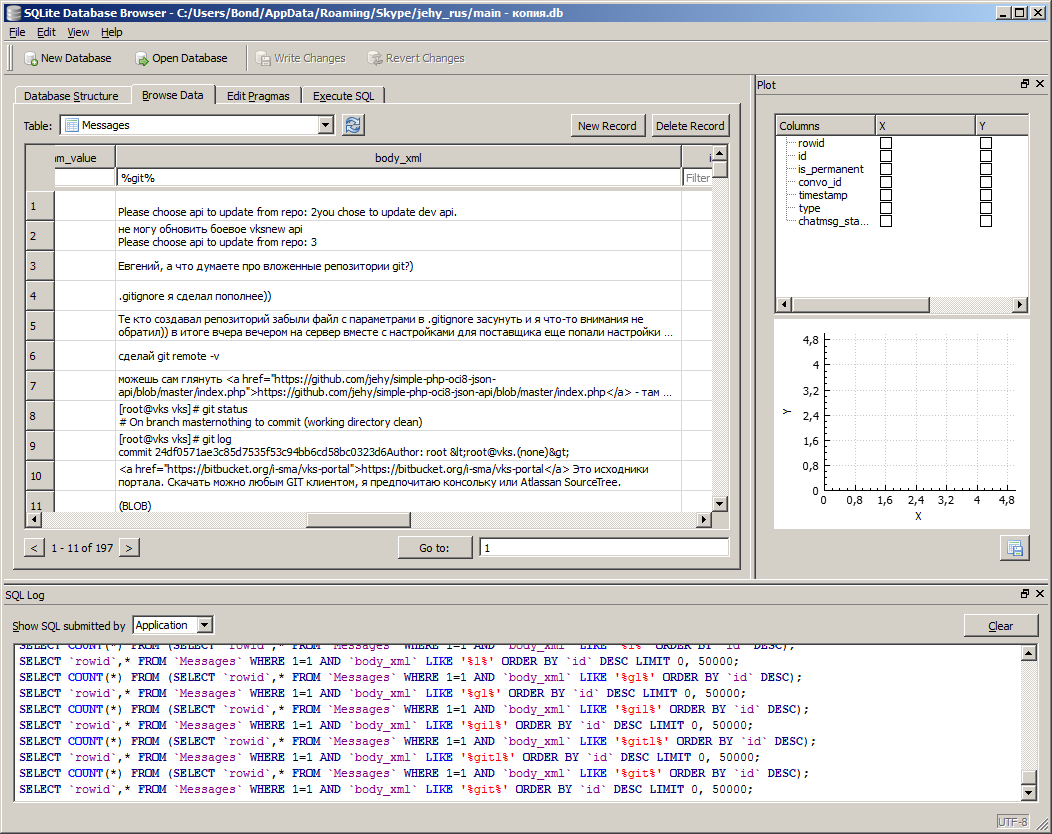Searching through skype history
If you have more then 300 contacts and they have overlapping conversations - you understand that it’s impossible to find anything with simple Ctrl+F approach.
Fortunately, Skype uses SQLite database and we can make a direct connect to it and search there directly. So, you need to:
- Download SQLite client (i used http://sqlitebrowser.org/ but you can install any client you like)
- Find your history file as it is decribed on skype web site:
Hold down the Windows key The Windows key on your keyboard, then press R to bring up the Run window. If you are using a touch screen device on Windows 8, you can bring up the Run window from the Search charm. Type %appdata%\Skype into the Run window and press Enter. Open the folder named after your Skype Name. Find the main.db file in the folder, this file is your chat history.3) Use your SQLite client to open this file. 4) Open database table "messages" 5) Use any SQL queries you want to search for message you need. Here's an example of me searching for "git" word in conversations - but there are many field that you can use for searching and ordering.